Thursday, May 25, 2017
CM13 Marshmallow for Redmi Note 3 Custom ROM
CM13 Marshmallow for Redmi Note 3 Custom ROM
Hello Guys AS we know as CM13 for Redmi Note 3 is available right now and In this post I will show you how you can install Custom CM13 ROM on Redmi Note 3 phones. This ROM only for snapdragon processor, please do not try it on other model otherwise it can be brick your device like system files corrupt and bootloop. Try this ROM at your own risk and I am not responsible for any damage. And it can void your warranty. Read about Custom ROMs for Redmi Note 3 List Lollipop and Marshmallow.
With this method you can flash any ROM on your device without any problem. If you find any bug in this CM13 for Redmi Note 3 ROM. Please drop your comment below, we will reply as soon as possible and share bugs and features with our other visitors. You can also check out How to Install Android N 7.0 Boot Animation on any Android.Thank you and have a nice day.
Read It before installing
Before Install any Custom ROM make sure the device has ROOT access and Custom TWRP recovery is already flashed on the device. If you are already flash TWRP on your device you are ready to go to the next step.Working Features
- Audio work fine in Loud Speaker and earphone
- Working WIFI
- Working Bluetooth
- Camera
- RIL
- GPS
- FM Radio
- Fingerprint FIXED
Requirement
- Android 6.01 ROM (Download ROM and GApps from end of post)
- GApps
- TWRP Recovery
How to Install CM13 ROM on Redmi Note 3
- First download ROM and GApps from end of post.
- Copy both ROM and GApps on your device Internal/SD Card storage
- Power Off your device
- Reboot into recovery mode by pressing and hold Volume Down + Power button.
- Once your device successfully reboots into TWRP Recovery
- Now, Tap on Wipe > Advance Wipe, Select Wipe cache, Dalvik cache, System and Data option then Swipe to wipe.
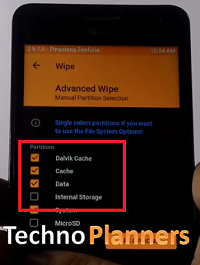
- Go back, Tap on Install and find the ROM zip file and flash it.
- Once ROM successfully flashed, Similarly, flash GApps.
- Once ROM successfully flashed, Go back and wipe cache & Dalvik cache again and Reboot your device.
- Done
Download here
GApps- bit.do/GAppsforRN3
ROM- http://bit.do/CM134RN3
With this method you can flash any ROM on your device without any problem. If you find any bug in this CM13 for Redmi Note 3 ROM. Please drop your comment below, we will reply as soon as possible and share bugs and features with our other visitors. You can also check out How to Install Android N 7.0 Boot Animation on any Android.Thank you and have a nice day.
Go to link download